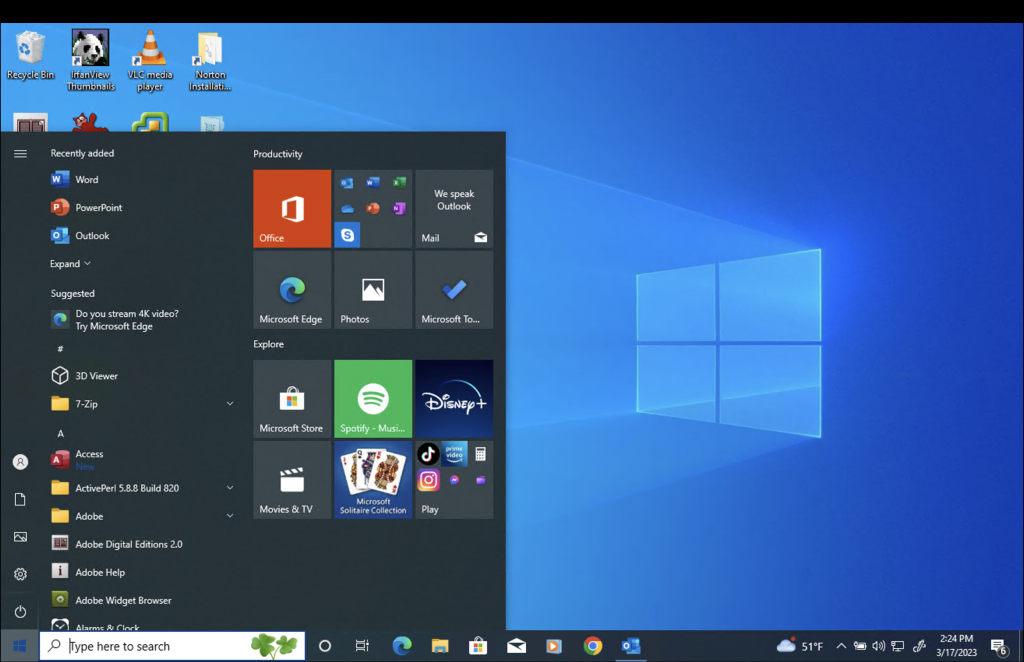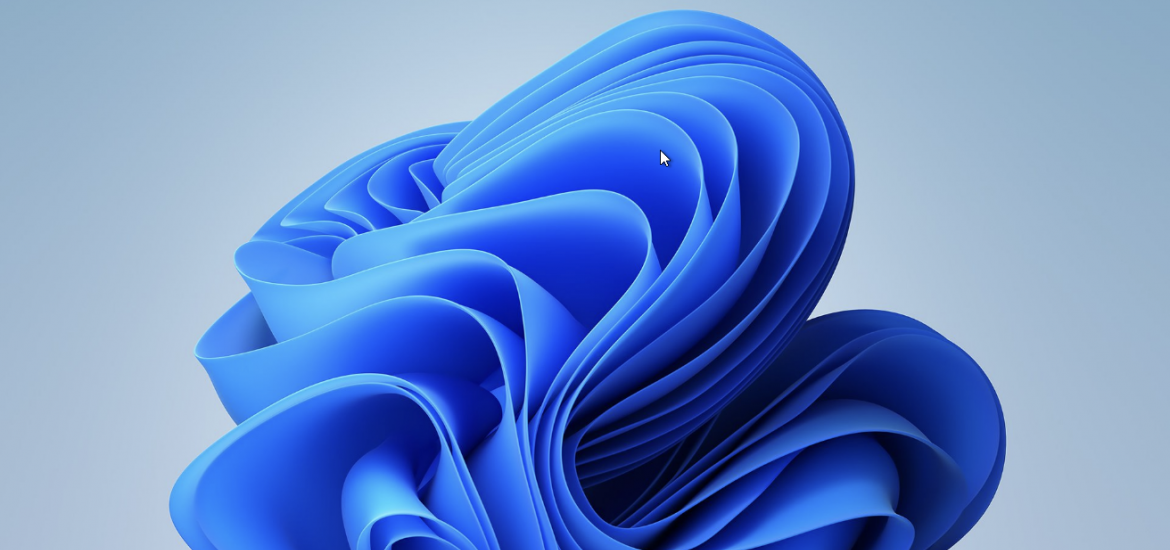This was fun. I tried various and VM Player but I guess the M1 chip is an issue. I finally found a good set of instructions which mostly worked. However, Windows 11 requires you to have a network connection during setup, so I got stuck on a screen that would not let me proceed.
Fortunately I was able to find the solution to the network issue. Simply, when you find you are stuck on that screen, press shift+F10 (on mac that will probably be shift+fn+F10) to open a command prompt. For me, the spice-guest-tools CD was already connected, maybe because I selected that I wanted to install after windows. So I only had to type D:\ and press tab a couple times till i saw d:\spice-guest-tools-0.164.exe, the press enter to install. It prompted me to reboot, and i followed the instructions to install, no problem.
I decided to install pro because I have a microsoft business account. I was able to log in with my Office Bus account after what seemed like dozens of security prompts.
I am not sure that Windows 11 Dev edition was the best choice, at this point, it does seem a little flakey. It is not activated, and I am not sure how much this limits my ability to do anything significant. My real goal was to be able to be able to install Outlook so I could backup an account to a PST file, but I seem to be unable to connect outlook to a mail account. I get the feeling this is related to it not being activated, but at this point, I am not sure.
So, I pulled out an old Windows 7 laptop. It has 8G and i3 chip. I was able to install windows 10 on it, Windows 11 said it needed a TPM processor and would not install. It appears that the windows 10 is activated. I downloaded Outlook and connected it. So, it would appear, this is how I am getting what I need. I chose to keep programs and settings during the install, so get to keep all record of all those ancient apps!